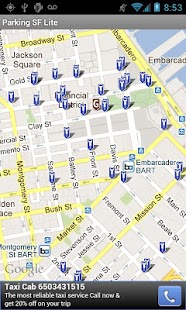Parking SF Lite 7
Free Version
Publisher Description
*** NEW - Save time and money - park your car easily in SF ***
Select a parking lot near your destination and Click Go!
Enjoy a full featured navigator including:
• Voice address input
• Address auto complete
• Turn by turn navigation including voice instructions
• Automatic car finder - the app shows you where you parked your car without any need of your intervention
• Estimated time of arrival
• Driving distance to destination
• 2d and 3d map mode
• Auto zoom
• Auto rotate / fix on North
• satellite, road map or terrain view
• Traffic view
• Center the map to current location
• Center the map to your destination
Can not find parking in your area? would like us to include your parking lot in Anagog database? do you want us to release a parking app in your city? if you have any other questions or suggestion, please let us know - info@anagog.com.
About Parking SF Lite
Parking SF Lite is a free app for Android published in the Vertical Market Apps list of apps, part of Business.
The company that develops Parking SF Lite is Anagog. The latest version released by its developer is 7. This app was rated by 1 users of our site and has an average rating of 4.0.
To install Parking SF Lite on your Android device, just click the green Continue To App button above to start the installation process. The app is listed on our website since 2014-12-03 and was downloaded 14 times. We have already checked if the download link is safe, however for your own protection we recommend that you scan the downloaded app with your antivirus. Your antivirus may detect the Parking SF Lite as malware as malware if the download link to com.sig.parking is broken.
How to install Parking SF Lite on your Android device:
- Click on the Continue To App button on our website. This will redirect you to Google Play.
- Once the Parking SF Lite is shown in the Google Play listing of your Android device, you can start its download and installation. Tap on the Install button located below the search bar and to the right of the app icon.
- A pop-up window with the permissions required by Parking SF Lite will be shown. Click on Accept to continue the process.
- Parking SF Lite will be downloaded onto your device, displaying a progress. Once the download completes, the installation will start and you'll get a notification after the installation is finished.